|
|
Database
configuration
|
| |
|
All information necessary connecting to
a database has to
be filled in here. Tooltips are available for every field. The
information available in the comboboxes only are tips for ease of
use. You may enter any value you require.
|
|
|
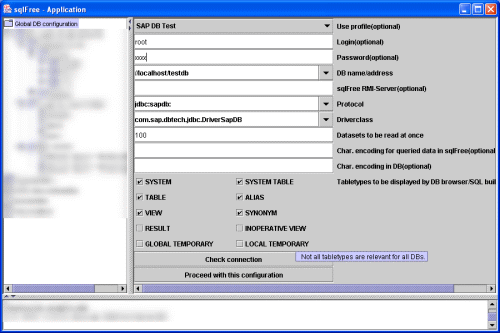 |
| Use profile: |
|
Profiles combine a
preconfigured set of login/DBname/protocol/driver-information.
Either choose a profile or specify your information manually.
The information can be configured in the file cfg/configSqlFree.xml
|
| Login: |
|
Login for the database. |
| Password: |
|
Password for login.
|
| DB name/address: |
|
Choose the DB-Name from
the list or type the name/URL. Entries are mainly taken from the
file cfg/configSqlFree.xml.
Examples:
Connecting over the JDBC-ODBC-bridge just enter the appropriate
name configured on your system.
Connecting over JDBC you are able to specify locations, ports
etc.. The syntax is specific to the database and JDBC-driver
you are using. Examples are:
- @localhost:1521:myhome
- //computer.mydomain.com:3800/mydb
|
| sqlFree RMI-Server: |
|
You can also connect
to a running sqlFree RMI-Server on another PC. This especially
is useful if your drivers and configuration is only available/installed
on another PC. Also if you are using sqlFree as applet you will
have to connect to the sqlFree RMI-Server on your webserver due to
security reasons of your browser. Just enter the appropriate
IP-address or name.
|
| Protocol: |
|
Enter the protocol-prefix
to use for communication. This is driver/vendor specific.
Examples are:
-
jdbc:odbc:
- jdbc:oracle:thin:
|
| Driverclass: |
|
You have to specifiy the java
class-name of the JDBC-driver you are using. Examples are:
-
sun.jdbc.odbc.JdbcOdbcDriver
-
oracle.jdbc.driver.OracleDriver
|
| Datasets to be read
at once: |
|
sqlFree is reading your
results lazily. Specify the number of results to be read at once. If there are less results: ok. If there are more results
you will have the possibility to choose 'Next results'
in the resultviewer. This
is useful if there may be huge resultsets. They will be read
blockwise. So you won't have to wait for all results having been
retrieved.
|
| Char. encoding for
queried data in sqlFree: |
|
If your database is
working with a specific encoding your specific characters have to
be handled with an application internal encoding. Tell sqlFree
about it. This option only makes sense in combination with the
beneath "char. encoding in DB".
Encoding examples are: ISO8859_1, GBK, UNICODE, etc.
You only have to make use of this option if you have specific
DB-encodings. The
translation will be executed at the moment the data is read from
the database.
|
| Char. encoding in DB: |
|
If your database is
working with a specific encoding you should tell sqlFree about it.
Otherwise your specific characters won't be displayed properly in
the resultview. This option only makes sense in combination with
the above "char. encoding for queried data".
Encoding examples are: ISO8859_1, GBK, UNICODE, etc.
You only have to make use of this option if you have specific
DB-encodings. The
translation will be executed at the moment the data is read from
the database.
|
| Tabletypes to load
into DB browser/SQL builder: |
|
Every database has
specific types of information entities like "Tables",
"System tables" etc.. Choose the entities which you
would like to view in your browser/SQL builder. If you have chosen
entities which are not supported this is no problem. So this
option especially is useful if you want to display more
specifically.
|
| Check connection: |
| Tries to connect to
specified database. The connection parameters can be verified this
way.
|
| Proceed with this
configuration: |
|
The session for working
with your database will be initiated with the specified parameters.
|

